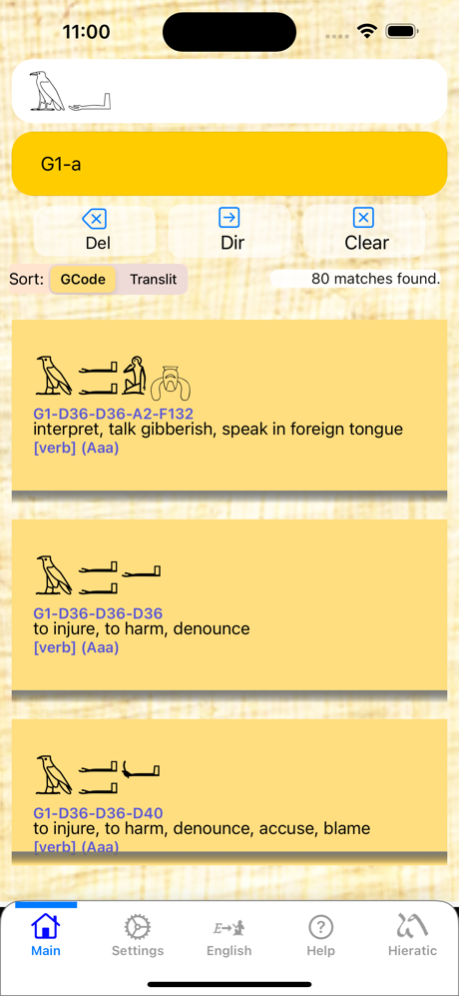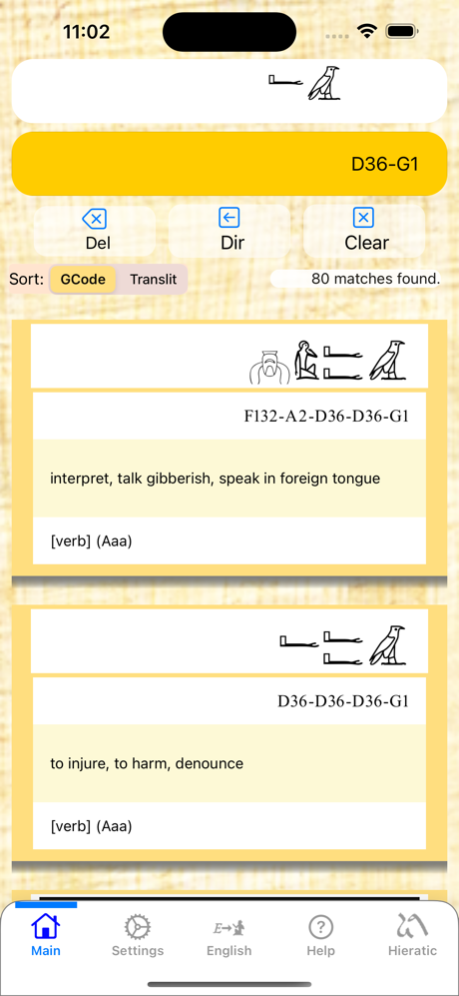Hieroglyph Pro 2.19
Continue to app
Paid Version
Publisher Description
Open the door to the stories and rituals of the ancient past!
This App is simply the best interactive, most complete, self contained dictionary and translator between English and Ancient Egyptian!
This app explains what the ancient symbols mean, how they may have been pronounced and how they formed words and phrases.
The App contains 2777 hieroglyphic signs, and 61,642 words, phrases, titles, epithets, and locations used in Ancient Egypt. The dictionary also contains the Horus, Birth, and Throne names of all the known Pharaohs and Queens of Egypt. Our dictionary has almost triple the content of any other smartphone translation apps. All vetted against modern professional references.
Hieroglyphics Pro has several modes:
Beginner, Student and Pro.
Beginner mode simplifies the App with a minimal set of 200 glyphs and an easy pronunciation guide.
Student mode show the standard Middle Egyptian Gardiner set of over 700 glyphs, organized by shape, and standard transliteration.
The Pro mode uses all 1,071 glyphs in Gardiner's classic categories plus over 1700 additional New Kingdom and later signs.
A unique feature of Hieroglyphics Pro is the ability to find glyphs by how often they are used in inscriptions. This makes adding common signs to a phrase or word is a snap!
Egyptian words and phrases are drawn graphically in quadrat groups, in the artistic style of the ancient inscriptions.
The App now offers 6 ways to enter Hieroglyphs for translation:
• Graphically from Gardiner groupings, or in Beginner Mode, plus Manley's Groupings by shape
- A unique feature allows finding glyphs sorted by their frequency of use!
• Direct keyboard text entry of Gardiner codes (i.e., A1, D21, Aa2)
• Typing in phonetic shortcuts as defined by the MdC (i.e., Htp, nTr, r, etc.)
• By transliteration symbol from the Phonetic shortcuts table
• Searching for keywords in a glyph's description or determinative words
Text entries of Gardiner Codes and MdC can now be edited with a cursor and finger swiping, just like other text editing apps! Very quick and convenient!
Egyptians wrote Right to Left, Left to Right, and Top to Bottom. The App allows you to enter Left to Right, and then view the Glyphs in reverse direction if you wish.
Hieroglyph Pro is the first and only mobile App to introduce Hieratic (a style of cursive, handwritten Egyptian) glyphs, and how they evolved over the centuries.
Hieroglyphics Pro is a modern iOS 16 App, back compatible back to iOS 14, Dark Mode and all. It contains help files and links to both on-line references and to printed books for advanced study. The app and its dictionary data are entirely self-contained. No internet or cell phone required.
When you have found the translation your were seeking, with a tap it is copied on to the clipboard and can be pasted into another App, an Email, message, etc.
Hieroglyph Pro is a one-time purchase! No ads! No subscriptions!
Hieroglyphics Pro has been developed and evolved in consultation with professional Egyptologists.
Apr 26, 2024
Version 2.19
We received a lot of positive feedback from Annual ARCE (Egyptology) Meeting.
This update content was suggested by the UCLA group who requested more Egyptian personal names and epithets.
Today we add 1575 personal names bringing the internal dictionary to 61,642
About Hieroglyph Pro
Hieroglyph Pro is a paid app for iOS published in the Kids list of apps, part of Education.
The company that develops Hieroglyph Pro is Aviametrix, LLC. The latest version released by its developer is 2.19.
To install Hieroglyph Pro on your iOS device, just click the green Continue To App button above to start the installation process. The app is listed on our website since 2024-04-26 and was downloaded 2 times. We have already checked if the download link is safe, however for your own protection we recommend that you scan the downloaded app with your antivirus. Your antivirus may detect the Hieroglyph Pro as malware if the download link is broken.
How to install Hieroglyph Pro on your iOS device:
- Click on the Continue To App button on our website. This will redirect you to the App Store.
- Once the Hieroglyph Pro is shown in the iTunes listing of your iOS device, you can start its download and installation. Tap on the GET button to the right of the app to start downloading it.
- If you are not logged-in the iOS appstore app, you'll be prompted for your your Apple ID and/or password.
- After Hieroglyph Pro is downloaded, you'll see an INSTALL button to the right. Tap on it to start the actual installation of the iOS app.
- Once installation is finished you can tap on the OPEN button to start it. Its icon will also be added to your device home screen.